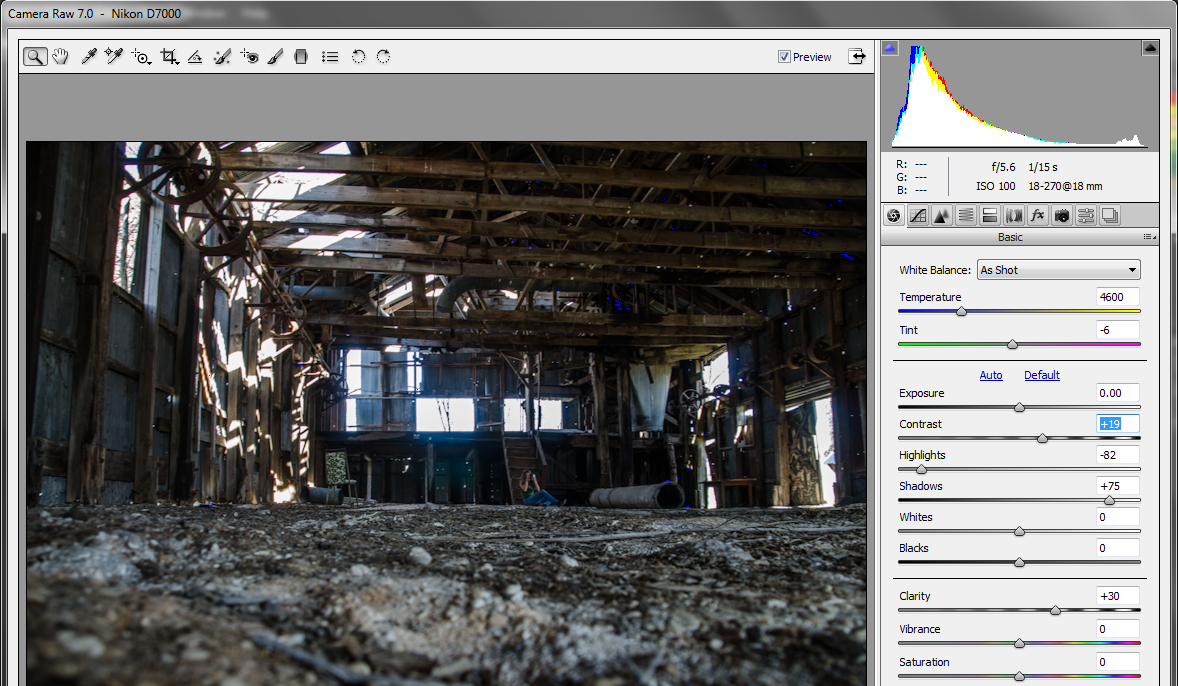Image Description: A digital art rendering created from a photo I took of my little friend Kodi.
Here’s a roundup of recent posts I found worth sharing this past week — maybe you’ll find something helpful too.
PHOTOGRAPHY | INSPIRATION
Follow These Long Exposure Tutorials To Make Your Ordinary Images Look Extraordinary
10 Ways Social Media Destroyed Photography
How to Think Like a Photographer
Why Photography Could Be the Mental Health Boost You Never Knew You Needed
This Photographer Shot the Same Tree for 10 Years
NEEWER BASICS FL10 Portable Photography Flashlight
Outstanding Nature & Wildlife Winning Photos from the 2025 Monovisions Photography Awards
Stunning Monochrome Landscapes That Showcase Nature at Its Most Dramatic
GRAPHIC DESIGN | DIGITAL ART
6 Photoshop Updates Worth Trying Now
Compositing 101: Master The Essentials | INTRO
PETS | ANIMALS
Arizona Just Proved Jaguars Aren’t Extinct in the U.S.
TRAVEL | TINY LIVING
6 Idyllic Small Towns In Arizona To Visit In 2025
AI | GENERAL TECHNOLOGY
You Can’t Be an Excel Power User Until You Know These 5 Tools
Creating Running Totals in Excel Is Easier Than You Think
How to Make Sure Instagram Isn't Sharing Your Location With All Your Friends
ASTRONOMY | GENERAL SCIENCE
This Week's Sky at a Glance, August 15 – 24
Nine best things to see in the night sky with binoculars: August to November 2025
The best monoculars in 2025: perfect for when binoculars are just too big
HEALTH | FITNESS
Dietitians Swear by These 6 Snacks for Beating Cravings—Here’s Why
Five of the Best Free Cardio Workout Channels on Youtube
ENTERTAINMENT | EVERYTHING ELSE
Stephen King’s Hulu Movie Is A Reminder To Read Its Terrifying Source Story
IT: Welcome to Derry May Be Setting Up a Stephen King Shared Universe
This 24-Year-Old Buffy Episode Broke Every TV Rule to Become a Secret Masterpiece
Until next time… ✌🏼🐾🦋🌻🌠⚾
—
I am Rhonda Tipton, a photographer and aspiring digital artist residing in the small town of Wenden, Arizona. My work includes a wide range of subjects; however, I feel my purpose on this Earth and specialty is telling the stories of those without a voice through my pet, animal shelter and rescue photography.
My entire Social Media existence can be found at the link below.
https://linktr.ee/RhondaTipton
Thank you and be blessed…