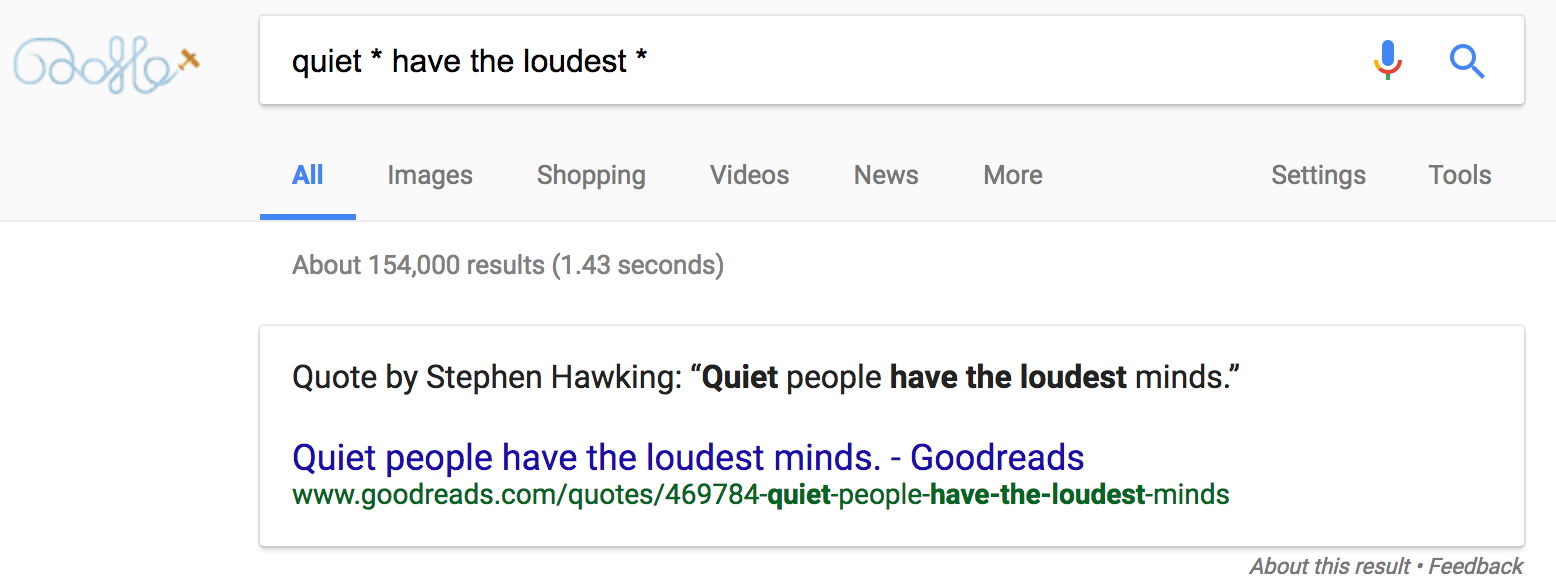In an effort to always be learning something, I decided to take an older laptop that I never use and install Linux on it. I did the normal Google searches and determined that Ubuntu was the most popular “flavor” of Linux.
It was very easy to down load the .ISO file from the Ubuntu website and the Rufus utility program to create a bootable USB drive from said .ISO file. Once I had the laptop booting into the Ubuntu on the USB drive, it was pretty straight forward to install Linux over the Windows 10 installation on my hard drive. I have gathered links to the posts I used to do the install and learn about Ubuntu. They are listed below.
Beginner’s Guide: How To Install Ubuntu Linux
How to Download & Install Linux (Ubuntu) in Windows
Rufus Utility – Creates bootable flash media
38 Things to Do to Get Started After Installing Ubuntu
How to use Ubuntu – Ubuntu Tutorial for Beginners – Video
How to Be More Productive in Ubuntu Using Keyboard Shortcuts
7 Best Linux Tools For Digital Artists
5 Best Vector Graphics Editors for Linux
—
I am Rhonda Tipton and I am a photographer residing in the Houston area. My work includes a wide range of subjects such as portraiture, events and fine art; however, I feel my purpose on this Earth is to tell the stories of those without a voice through my pet, animal shelter and rescue photography.
Tipton Creative
IG @rhondatipton – @sheltershutterbug – @tiptoncreative — @rhondatiptonbw
FB @RhondaTipton – @tiptoncreative – @TiptonCreativeShelterPhotos
Twitter – Flickr – Youtube