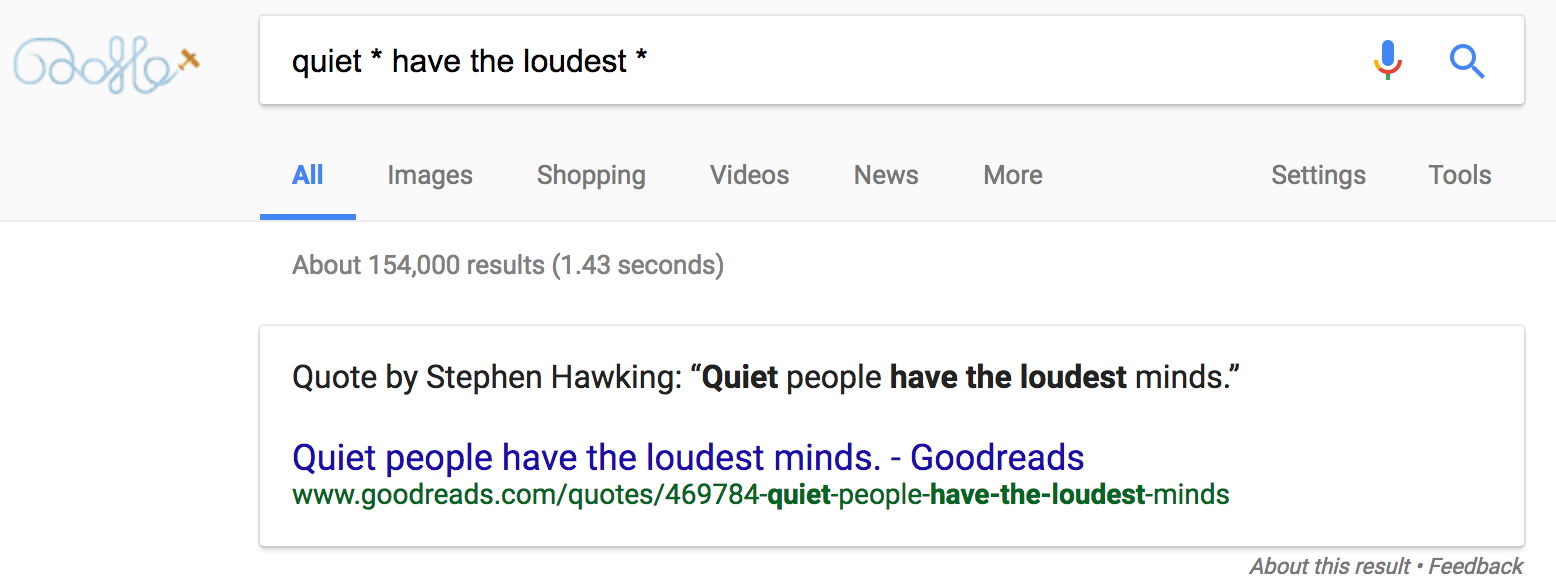Google Keep is a rich note organizer that supports photo notes, voice notes, and checklists. It lets you quickly take and save notes, photos, and checklists to Google Drive, and then access them again on any other device you use.
I love Google Keep’s interface and ease of use.
Just “jot down” what you want to keep track of or go back to later…label it, so if you want to just look at Recipes, for example, you can do it with ease.
I also love the Chrome extension that allows you to clip text and/or images from a website…or just make a note with a link back to the website to review later.
The link shows up in my Google Keep after clipping it in Chrome.
All in all, I find this app very easy to use and I love that it is part of the Google space. It syncs seamlessly between my phone, my iPad and my Macbook.
Happy note-taking!
—
R E L A T E D
—
I am Rhonda Tipton and I am a photographer residing in the Houston area. My work includes a wide range of subjects such as portraiture, events and fine art; however, I feel my purpose on this Earth is to tell the stories of those without a voice through my pet, animal shelter and rescue photography.
Tipton Creative
IG @rhondatipton – @sheltershutterbug – @tiptoncreative — @rhondatiptonbw
FB @RhondaTipton – @tiptoncreative – @TiptonCreativeShelterPhotos
Twitter – Flickr – Youtube