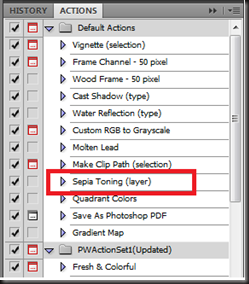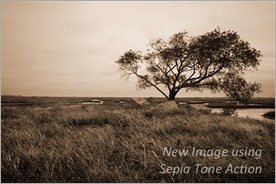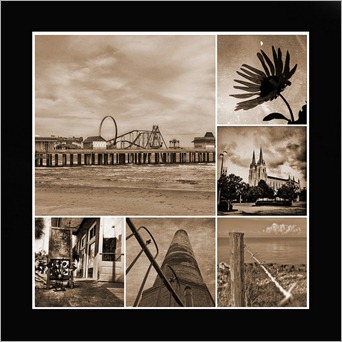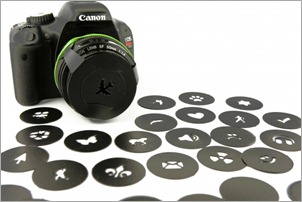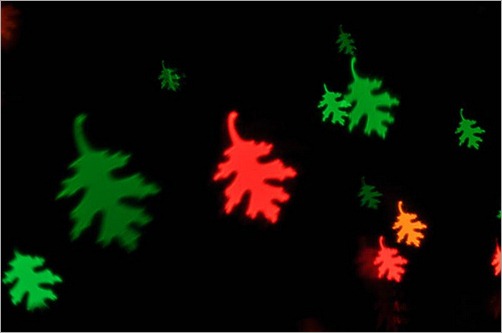Wikipedia defines bokeh as follows:
bokeh is the blur, or the aesthetic quality of the blur, in out-of-focus areas of an image, or the way the lens renders out-of-focus points of light.
The normal shape of the out-of-focus points of light is round or octagon because that is the shape of the aperture.

The photo above is one of those lawn decorations that is in the shape of a Christmas tree. Just aim, make it out of focus and presto, you have bokeh. Now the photo would be more impressive with an object in focus in the foreground, but I like pretty lights. <wink>
Lensbaby has a set of creative aperture discs that produce different shaped points of light (ie heart, star). You can also make your own shapes using some blank discs that come in the set. These only work with the Lensbaby systems.

If you want to do creative aperture with normal lenses, Photojojo has an SLR Bokeh kit that has many more shapes available.
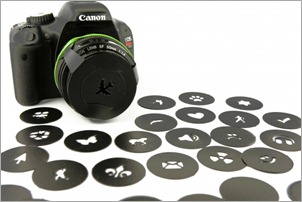
I conducted an experiment in which I went to Hobby Lobby and picked up one of those paper punches used for scrapbooking. I picked a leaf shaped punch. Took some black construction paper and punched it, then taped it to the front of my lens. Presto, it worked. I was able to obtain leaf shaped point of light.



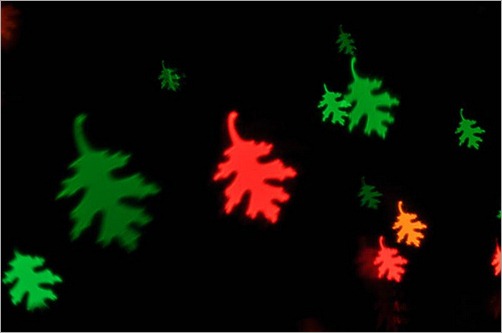
Check out my full gallery of Christmas light bokeh on Google+
This is a great time of year to play with bokeh because of the abundance of Christmas lights, but it is actually fun anytime of year.

--
Additional Information
--
Happy shooting.
“If you see something that moves you, and then snap it, you keep a moment.” – Linda McCartney
Check out my About.Me page for my complete web presence